GOF Debug gives users full control of how the schematic is drawn, so that users can focus on the logic under investigation and users are not distracted by unrelated redundant information.
The following dynamic schematic shows how user can control the expansion of a schematic by mouse clicks.
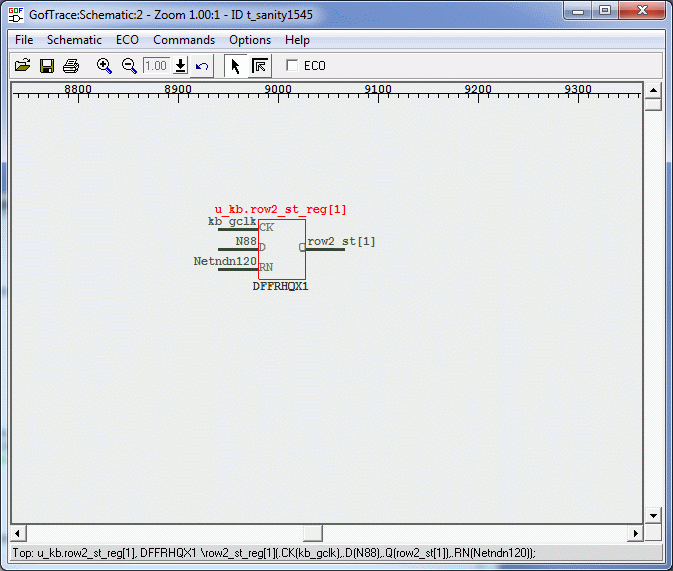
Figure 1: Partial Schematic
It is impractical to resynthesize a multi-million gate design to add just one inverter for small-sized ECOs. It is also not advisable to modify the netlist of millions of instances using a text editor. Typically, 85% of functional ECOs involve less than 20 gates, and for these small or replicated ECOs, using the global mode Automatic ECO is excessive and inefficient. GOF Debug offers users the flexibility to choose between GUI and Script mode for these smaller ECOs. Users can perform ECO by clicking on the schematic dynamically, as shown in the following example.
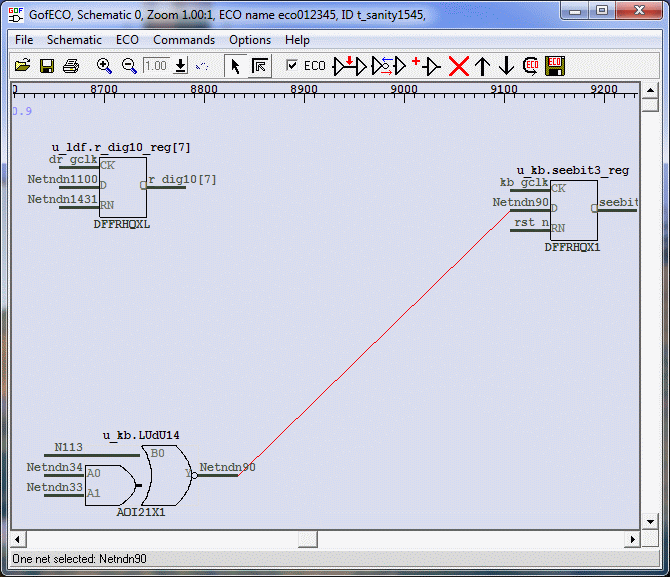
Figure 2: GUI ECO
GOF Debug has many built-in features to speed up netlist debug process. For example, 'Driver Until Non Buffer' feature can draw the whole clock tree driver path at one mouse click.
The following dynamic schematic shows how to trace clock buffer by one click.
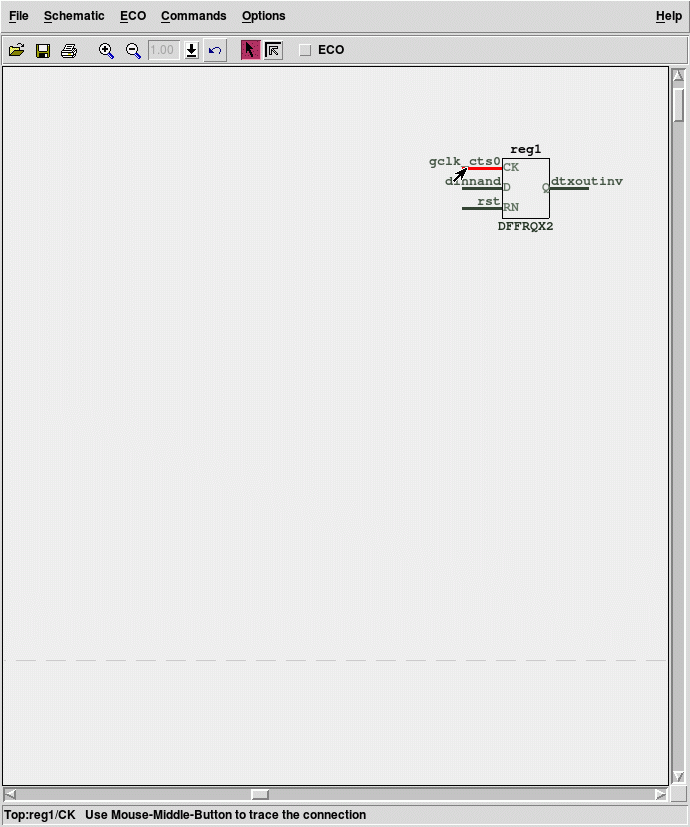
Figure 3: Driver Until Non Buffer